
Log In To Get Extra Gems
Every offer purchased comes with bonus Gems – log in now to take advantage!

Super Gem Deal
Get extra Gems with every purchase!

Pay Your Way
Choose the payment method that's best for you

Shop Securely
Make payments with industry-standard data security
FAQ
How do I create and connect a Plarium ID to use it in the Merge Gardens Store?
For you to log in to the Merge Gardens Store, your game account must be connected to a Plarium ID.
If you haven't registered a Plarium ID before, please do the following:
1. Start the Merge Gardens app on your mobile.
2. Open the Navigation tab by tapping the hamburger button and go to Settings.
3. Tap "Cloud Save."
4. Choose the black button with the Plarium logo from the options.
 It is only possible to access the Merge Gardens Store using the Plarium ID option.
If the button with the Plarium logo says "Sign Out" instead of "Connect," it means you already have a Plarium ID connected.
In case you don't recognize this connection or have any problems with the email/password combination when entering the Merge Gardens Store, please contact our Support Team via this form. We will be glad to assist you.
Once the "Connect" button is tapped, you will see the Plarium ID login page:
1. Tap "Create account" if you haven't created one already.
2. Choose your nickname, password, and email, and tap "Sign Up."
It is only possible to access the Merge Gardens Store using the Plarium ID option.
If the button with the Plarium logo says "Sign Out" instead of "Connect," it means you already have a Plarium ID connected.
In case you don't recognize this connection or have any problems with the email/password combination when entering the Merge Gardens Store, please contact our Support Team via this form. We will be glad to assist you.
Once the "Connect" button is tapped, you will see the Plarium ID login page:
1. Tap "Create account" if you haven't created one already.
2. Choose your nickname, password, and email, and tap "Sign Up."
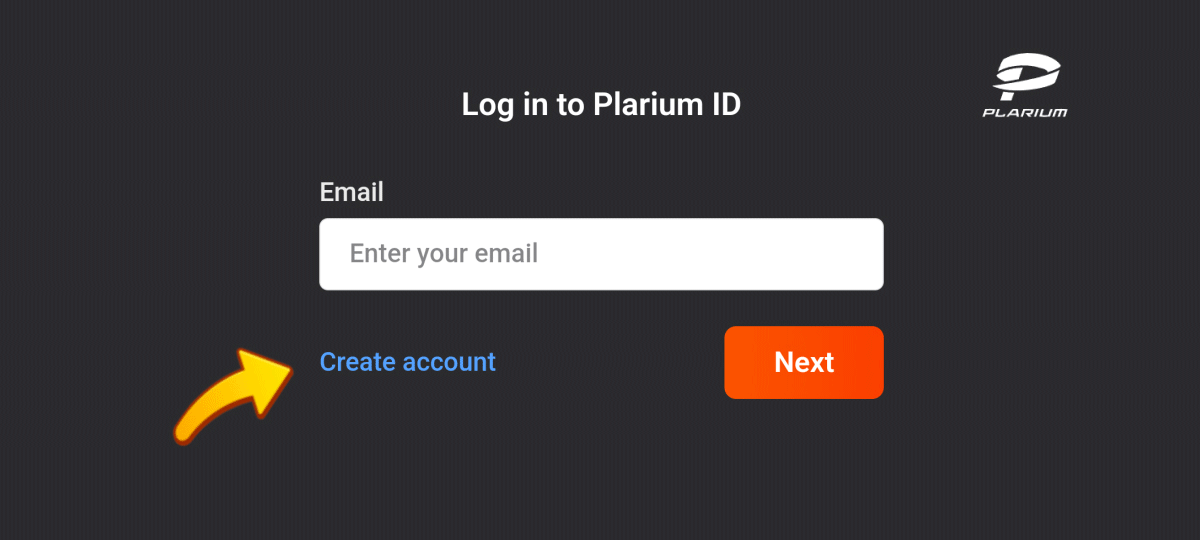 You can only connect an email to one Plarium ID at a time. If you already have a Plarium ID, you just need to enter your Plarium ID email and password and tap "Log in."
After this, you can return to the Merge Gardens Store main page and log in with the same credentials.
If you encounter any difficulties, please explain the problem in detail, and we will do our best to help:
form link.
See more helpful articles:
- What is the Merge Gardens Store?
- How can I be sure it's the official Store?
- What is a Plarium ID?
You can only connect an email to one Plarium ID at a time. If you already have a Plarium ID, you just need to enter your Plarium ID email and password and tap "Log in."
After this, you can return to the Merge Gardens Store main page and log in with the same credentials.
If you encounter any difficulties, please explain the problem in detail, and we will do our best to help:
form link.
See more helpful articles:
- What is the Merge Gardens Store?
- How can I be sure it's the official Store?
- What is a Plarium ID?
 It is only possible to access the Merge Gardens Store using the Plarium ID option.
If the button with the Plarium logo says "Sign Out" instead of "Connect," it means you already have a Plarium ID connected.
In case you don't recognize this connection or have any problems with the email/password combination when entering the Merge Gardens Store, please contact our Support Team via this form. We will be glad to assist you.
Once the "Connect" button is tapped, you will see the Plarium ID login page:
1. Tap "Create account" if you haven't created one already.
2. Choose your nickname, password, and email, and tap "Sign Up."
It is only possible to access the Merge Gardens Store using the Plarium ID option.
If the button with the Plarium logo says "Sign Out" instead of "Connect," it means you already have a Plarium ID connected.
In case you don't recognize this connection or have any problems with the email/password combination when entering the Merge Gardens Store, please contact our Support Team via this form. We will be glad to assist you.
Once the "Connect" button is tapped, you will see the Plarium ID login page:
1. Tap "Create account" if you haven't created one already.
2. Choose your nickname, password, and email, and tap "Sign Up."
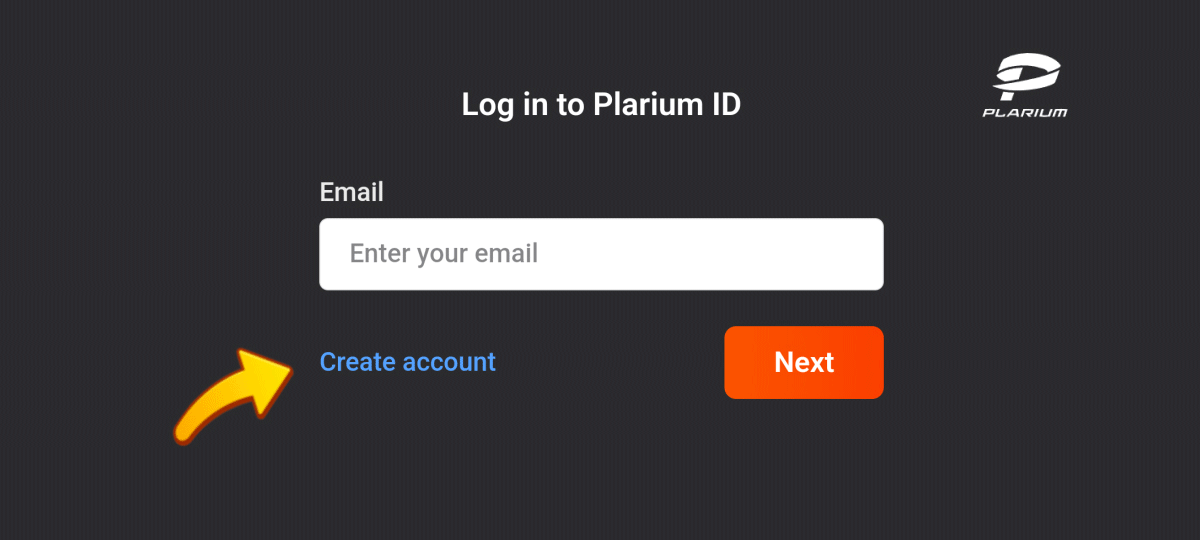 You can only connect an email to one Plarium ID at a time. If you already have a Plarium ID, you just need to enter your Plarium ID email and password and tap "Log in."
After this, you can return to the Merge Gardens Store main page and log in with the same credentials.
If you encounter any difficulties, please explain the problem in detail, and we will do our best to help:
form link.
See more helpful articles:
- What is the Merge Gardens Store?
- How can I be sure it's the official Store?
- What is a Plarium ID?
You can only connect an email to one Plarium ID at a time. If you already have a Plarium ID, you just need to enter your Plarium ID email and password and tap "Log in."
After this, you can return to the Merge Gardens Store main page and log in with the same credentials.
If you encounter any difficulties, please explain the problem in detail, and we will do our best to help:
form link.
See more helpful articles:
- What is the Merge Gardens Store?
- How can I be sure it's the official Store?
- What is a Plarium ID?How can I be sure it's the official Merge Gardens Store?
The Merge Gardens Store is the only official online marketplace for our in-game products.
The Future Play team will never advertise the Merge Gardens Store in chats or private messages.
Only the official Merge Gardens Store will display your Game ID after you log in with your connected Plarium ID. Fake websites do not have this feature. Moreover, there is no option to make a purchase unless you are logged in.
Please always check for the Padlock with HTTPS and whether the communication channel between you and the server is encrypted and secure.
Merge Gardens Store will always have links directing you to our Support Center and Terms of Use.
Once you make sure that all of the above points are legitimate, you can safely stay on the website and make secure purchases.
If you have any further questions, please contact us via this form.
We will be happy to help!What is a Plarium ID?
A Plarium ID is a unique ID that helps you with several things at once:
1. You are able to play your game on different devices without losing progress.
2. You can log in and identify yourself in our Store with it.
3. You get an exceptional opportunity to receive personalized offers in the future.
For more helpful information on how to create and connect a Plarium ID, see the following article.
If you have any questions, please contact us via this form.
We will be happy to help!
Pay Safely and Securely

Payment processing with industry-standard security

Trusted checkout powered by Plarium

Don’t Miss Out on Extra Gems
Clear the Evergrowth faster – log in and enjoy extra Gems with every offer you purchase!
